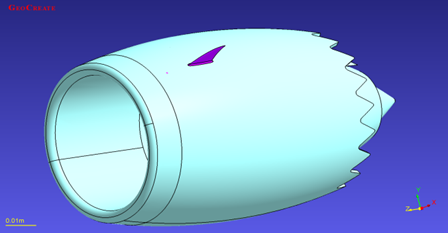
Create new piece (a fin) and append it to foreign geometry
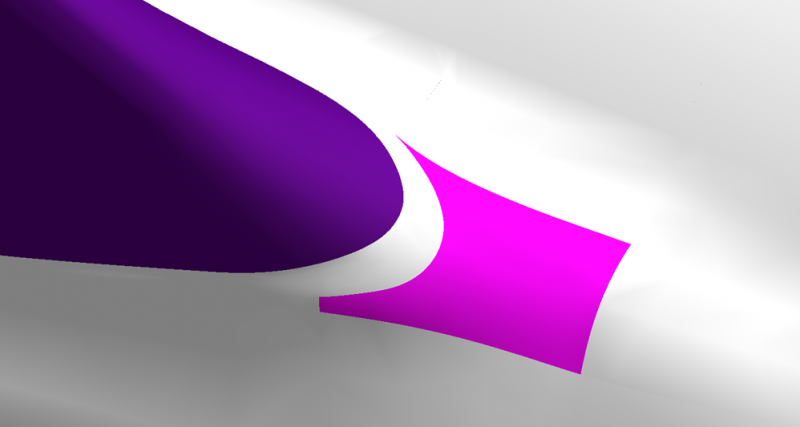
Fit a new surface (shown in pink color)
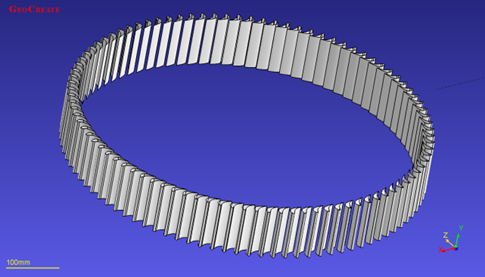
Auto identification of similar features (e.g. holes, pipes, blades)
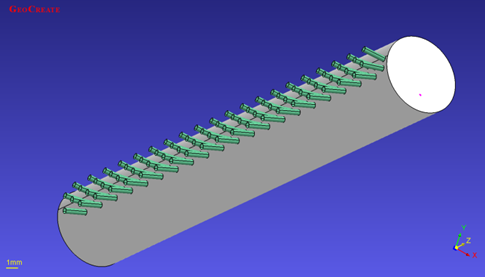
Auto grouping of similar entities
(cooling holes)
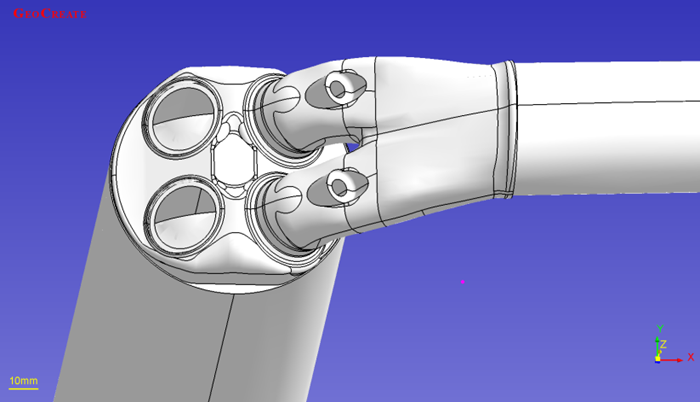
Detailed geometry
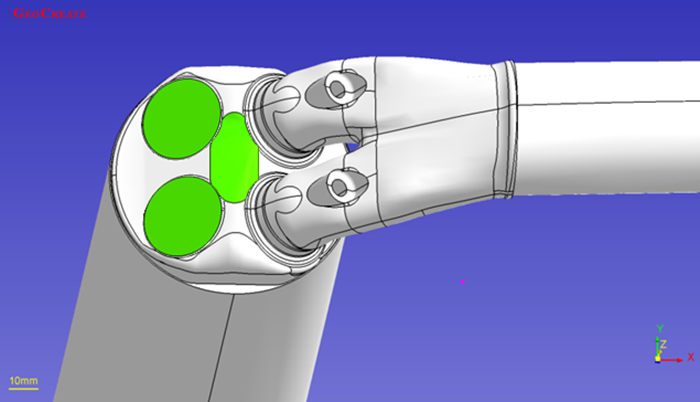
Complicated features removed